Invest and Trade Easily
on your Android device
All you need is to download the app and log in with your username and password to begin trading with us.
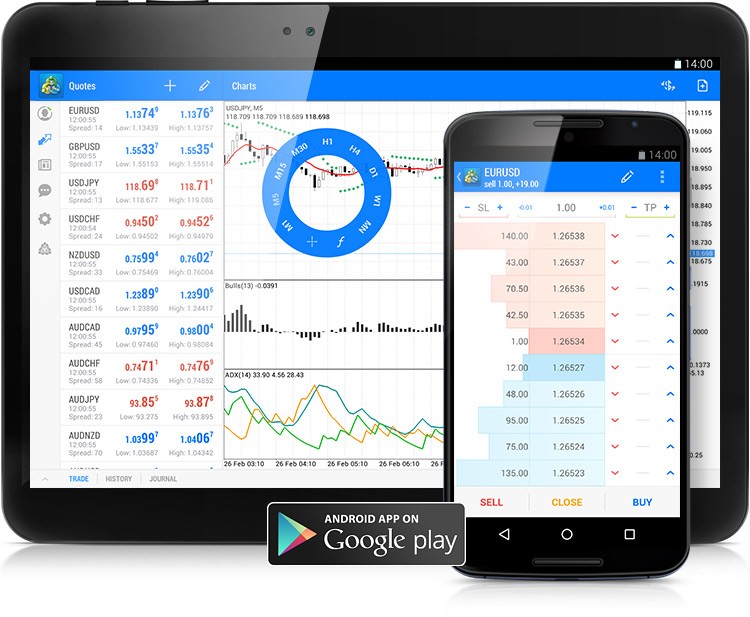
Trade anywhere and any time
markets
application
analysis tools
functionality on mobile
of orders
or rejections
How to Access the QuoMarkets MT5 Android App
Step 1 > Open Google Play on your Android device or download the app here.
Step 2 > Search for ‘Metatrader 5’.
Step 3 > Download and install MetaTrader 5 on your device.
Step 4 > Open the MT5 app and click ‘Login with existing account’.
Step 5 > Enter ‘QuoMarkets ‘in the search field.
Step 6 > Select ‘QuoMarkets-MT5’.
Step 7 > Enter your username and password to start trading.
FAQ
You will need to enter your QuoMarkets client login and password; choose a server, and click the login button. After Login and successfully connecting to your selected server, you will gain instant access to your account and can start trading.
If you are already a QuoMarkets client, you can open an additional MT5 account from the Members Area without re-submitting your verification documents. But, if you are a new client, you will need to provide us with all the necessary verification documents (i.e., Proof of Identity and Proof of Residency).

