輕鬆投資和交易
在你的安卓設備上
使用 QuoMarkets Android 應用程序隨時隨地進行交易。
您只需下載該應用程序並使用您的用戶名和密碼登錄即可開始與我們進行交易。
您只需下載該應用程序並使用您的用戶名和密碼登錄即可開始與我們進行交易。
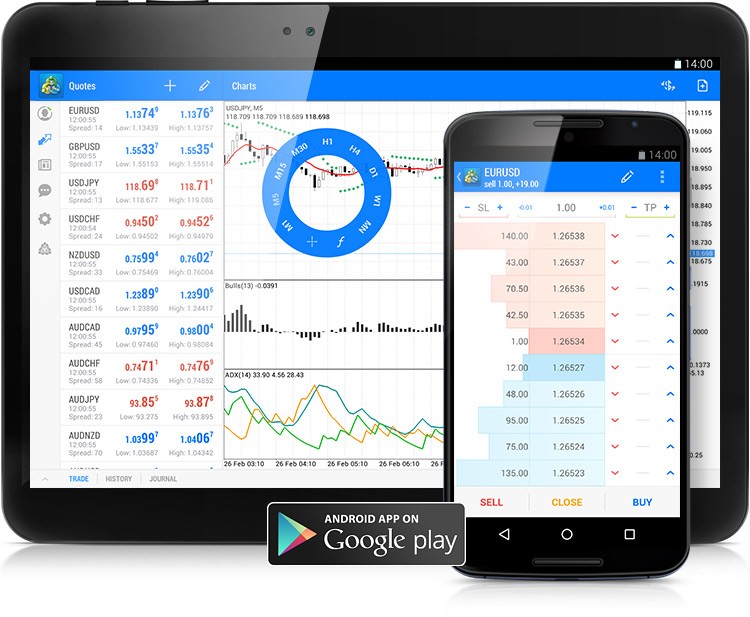
隨時隨地交易
交易 1,500+
市場
市場
原生安卓
應用
應用
綜合市場
分析工具
分析工具
完整的平台
手機功能
手機功能
支持所有類型
訂單數
訂單數
沒有重新報價
或拒絕
或拒絕
如何訪問 QuoMarkets MT5 Android 應用程序
步驟 1 > 在您的 Android 設備上打開 Google Play 或下載該應用 這裡.
第 2 步 > 搜索“元交易者 5”。
第 3 步 > 在您的設備上下載並安裝 MetaTrader 5。
第 4 步 > 打開 MT5 應用程序並單擊“使用現有帳戶登錄”。
第 5 步 > 在搜索字段中輸入“QuoMarkets”。
第 6 步 > 選擇“QuoMarkets-MT5”。
第 7 步 > 輸入您的用戶名和密碼開始交易。
常問問題
您將需要輸入您的 QuoMarkets 客戶端登錄名和密碼;選擇一個服務器,然後單擊登錄按鈕。登錄並成功連接到您選擇的服務器後,您將立即訪問您的賬戶並開始交易。
如果您已經是 QuoMarkets 客戶,您可以從會員專區開設一個額外的 MT5 賬戶,而無需重新提交您的驗證文件。但是,如果您是新客戶,則需要向我們提供所有必要的驗證文件(即身份證明和居住證明)。

